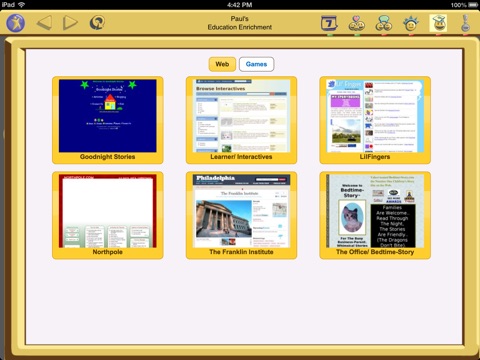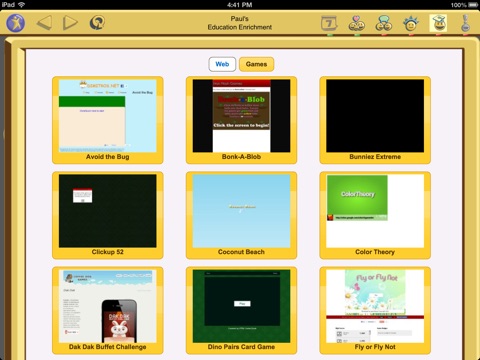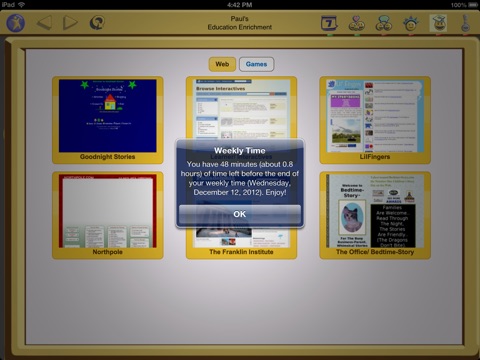ZillyDilly for iPad app for iPhone and iPad
Developer: MyDigitalFamily, Ltd.
First release : 04 Jan 2012
App size: 1.02 Mb
YOUR KIDS. YOUR PLAN. THEIR INTERNET.
YOU PAID A LOT for the tablet, so why not also give your preschooler and older kids the tremendous richness of the Internet? And free!
IF YOU ARE LIKE MOST PARENTS, youre still not sure about your kids going online. Now meet ZillyDilly: The only app (or anything ever) to actually put a child-healthy "Internet in a Box" right into your hands to manage.
ZILLYDILLY IS YOUR CONFIDENCE-BUILDING PARENTING TOOL: Age-precise and safe. Stimulate curiosity, imagination, and skills and have fun online together - with greater variety of pre-evaluated sorted games and knowledge than is possible with any other single app.
TIGHT SECURITY & ANTI-ADDICTION
- We inspect, organize, and simplify; you can preview and select (or just quickly select our picks) before anything reaches your child.
- You monitor/control remotely with any online device, even turning off the Internet.
- Securely keep your child inside sites.
- Get instant reports of time spent on sites.
- Timers encourage time management, balance, and limit potential for addiction.
- Flexibly override and customize presets.
A TRUSTED "DIET" OF GAMES AND OTHER SITES
- Do you know that of the millions of free Internet sites only a few thousand are actually good for kids on iPads?
- The ZillyDilly team carefully hand-picks the best sites for the iPad, as a trusted grocer offering only quality items.
- Just as food groups and limiting dessert balance a diet, ZillyDilly balances Growth Opportunities with Entertainment:
1. Family Relationships
2. Socialization
2. Values
4. Education
- ZillyDilly then
1. Either "serves" your child a balanced prepared "meal" or helps you "shop" and create it.
2. Helps your child "stay at the table and eat" only from whats served.
3. Shows you what and how much the child "ate".
CONFIDENT PARENTING BY PROVEN PRINCIPLES
- After years of study with real kids, a distinguished Chicago child and adolescent psychiatrist wrote the book and invented ZillyDilly - as if it is the only app familes will ever really need. Eitan Schwarz, MD, believes that media belong in childrens hands only to enhance development.
- Start ZillyDilly early and grow it along with your child to encourage healthy brain and personality growth; and promote learning values, social responsibility, importance of family life, and good future media habits.
- Most ZillyDilly functions automatically adjust to specific age group needs:
1. A preschoolers brain is wired to love new learning with you, so you give fun education and are present, avoiding lone empty games.
2. Older kids get more time, variety, and freedom.
- ZillyDilly is the first ever media manager to focus you on your childs online learning, attention span, social awareness, time management, media consumerism, impulse control, and self-discipline.
- Supplement school subjects with engaging, searchable, language-sensitive online content (see TEACHERS below).
INSTANT SETUP, FLEXIBLE USE
- Instant Setup
1. Download and launch the app.
2. Register yourself as a new user.
3. Sign up your child and choose the pre-selected option.
That’s it! Your child is ready to log in and visit ZillyDilly’s array of sites and online games, and you are ready to watch the magic and relax.
- Keep using ZillyDilly!
1. Use preset media plan.
2. Customize with childs input. Reward responsibility with freedom.
3. Change age / add in-app purchase for fresh plan.
RESOURCES FOR TEACHERS (PARENTS WELCOME TOO)
- Teachers can enliven CCSS curricula with the best online resources directly from our database on their iPads or PCs.
- Our curated "white list" has bilingual sites, and is searchable by age instantly to supplement CCSS subject areas, including Language Arts, Math, Science, Social Studies, and SEL.
- Teachers can easily discover online enrichment opportunities on any online device to share with their classes, even when students themselves are not equipped with tablets.